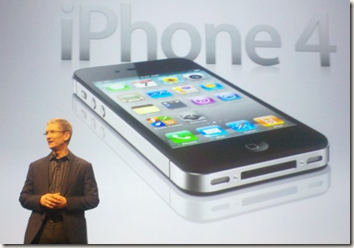Windows Live Writer Image Layout solved
I’ve found my solution to getting better image and text layout behavior in Windows Live Writer. I found a a site with a helpful hint. It seems the author has several tips. Click on the image to visit the blog.
If you’re new to blogging, here’s how to get those pesky images to line up the way you want them to.
The cool thing about this is I think it’ll apply for almost any multimedia you decide to put in your blog!
-
1: Paste your image into your blog.
-
-
2: Next, look up top and you’ll see a highlighted option for Picture Tools:
- 3: Click on that and you get a bunch of options. The one you want to click on looks like this or similar.
Tada! Now – you can layout those images in any way you want and make your blog look beautiful.
Blogging with Windows Live Writer
Since I need to create content for our blog – I’ve been experimenting with ways to blog efficiently. I wrote a blog post using voice recognition. It worked, but it didn’t really feel like the best way to go about it. I remembered a few years ago that many of the bloggers within the Microsoft organization used Window Live Writer, so I thought I’d give it a try.
|
So far, it seems very straight forward. I did the install for Live Writer 2011 after downloading it from here. When you see this, you’re in the right place. Click that image to get started! |
 |
After it did the install, I had to go to my WordPress settings and enable XML-RPC. No, this isn’t some arcane technical wizardry that know; live writer helpfully instructed me to do it and how.
That being done – I let it create a temporary blog post so it could download my theme. As of this writing, I don’t see anything that would indicate exactly what that was yet.
However, this looks like a great way to blog. Spell Checking, simply linking, insertion of pictures and video with no problem. My only grip is positioning images. I wish I could drag and drop them and that the text would flow around them more easily. Perhaps there’s a better solution or I can solve it with a plug-in.
The Verizon iPhone!
EXTRA! EXTRA! READ ALL ABOUT IT
Ok, it’s official – the Verizon iPhone is coming. AT&T’s exclusivity deal is over, and after bitching and moaning about how crappy AT&T service is, all the iPhone users can take their business to Verizon.
Will this be the saving grace of the iPhone? Time will tell. Verizon’s network is being propped up by many an iPhone fan as the salvation network.
Frankly, I’m not buying it. I know people with Verizon phones and they have their issues also. This will be fun to watch though.
A lot of sites blogged live from the event. Lowell McAdam dropped the expected bombshell at 11:02AM. So we’ll see how it shakes out!