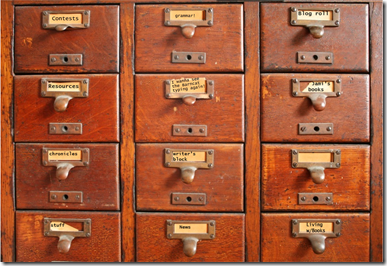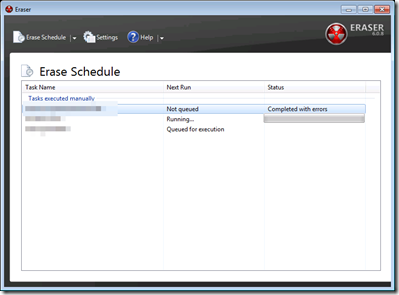Don’t just delete files and folders with personal data. Erase them with a FOSS tool.
If you have a hard drive and you want to make sure you do more than delete your data off of it, there’s a nice tool to take care of this. But first, deleting a file doesn’t actually erase the data, it only makes the file invisible to the operating system so it can reuse the space.
Basically, until that space is over-written, your file and data are still there. Many undelete utilities take advantage of this. If you delete a file by accident, there numerous tools that will help you get your file back. You should move to recover your file as quickly as possible for best results.
This is secondary, of course to a good backup plan. I recommend CrashPlan. It’s inexpensive and it works. For people like myself with multiple computers, the Family Plan is great value. You can do machine to machine backups for free.
In the simplest of terms, your hard drive is like a library and card catalog system. Some of you may remember card catalogs and the Dewey Decimal System. When you delete a file, all your computer is doing is taking the card out of the catalog. If someone spent the time, they could still find the book on the selves.
So when you delete a file, its contents don’t die and go away. Instead, the data lingers there. The longer it lingers, the less healthy the data is, but that doesn’t mean it can’t be read.
What you really want to do is go shred the book.
So there’s a free, open source (FOSS) software utility that integrates nicely into Windows Explorer called Eraser. Once you install it, you can right click on the files or folders you want to make sure no one ever reads and chose erase.
Applications will also make copies of files you are working with while you have them open. Think of Microsoft Office temporary files. This files still linger also. Just because a program deleted them doesn’t mean it did it securely. Eraser will also securely erase the parts of your drive that still have data on them while you sleep via its scheduler.
If you try Eraser and it works for you I would encourage you to donate any amount, no matter how small, to support quality free apps like Eraser. You can do so here: http://www.ohloh.net/p/eraser?ref=WidgetProjectPartnerBadge
Please note, you should always securely erase the entire hard drive before you give it away, recycle it, or sell it. Erasure is a tool to use and maintain the data on your computer securely. Also, if you are using a solid state drive (SSD), you may do research regarding erasing files and the impact / wear leveling technology of your SSD before proceeding. PCWorld has a video with some tips if you need to completely clean your hard drive.