A cool way to localize your Android app
Dream Player from inzi.com is a Android only audio book player that we released yesterday. If you’ve not tried it, please give it a whirl! One thing I really wanted to do with this application was to localize it as broadly as I could.
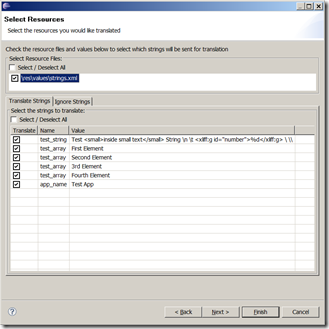 English, however, is the only language I know. All the space in my brain to learn another language is taken up by such things as C, C++, Objective C, Java, Assembly, and other computer Languages.
English, however, is the only language I know. All the space in my brain to learn another language is taken up by such things as C, C++, Objective C, Java, Assembly, and other computer Languages.
So, to localize Dream Player I used a really neat Eclipse plugin called Androlate. Androlate from Cicada Lane uses Google Translate to modify your Android project to provide localization. Granted, Google Translate isn’t always the most accurate. For me, though, I considered it better than nothing and much less expensive than hiring a professional translator.
Here’s how it works
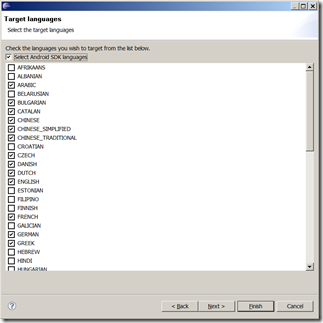 For non Android developers, Android projects use various folder structures to contain resources. You have folders such as libs, res, assets, and src. Each holds something specific to your Android application. For Androlate, the important folder is the res folder.
For non Android developers, Android projects use various folder structures to contain resources. You have folders such as libs, res, assets, and src. Each holds something specific to your Android application. For Androlate, the important folder is the res folder.
Res is short for “resources”. Within the Res folder lie several folders, each containing data your application can reference. For Android, text can be stored in a file called strings.xml.
Androlate will read your strings.xml file and use Google translate to create a new strings.xml file in the languages you select. It’s not the quickest so you may have to let it bake overnight.
Granted, using Google Translate to localize your app may not be the best solution, but it is certainly a cost effective one. Who knows, maybe your app will the source of the next “all your base are belong to us” meme!
[…] to distribute app globally:Use Google Translate (but be careful, this can lead to mistranslations)Check out this Eclipse plugin, which uses Google Translate automatically on your XML files (link to code)Crowdsource your […]
Hi,
If you’re interested to localize web software, PC software, mobile software or any other type of software, I warmly recommend a new l10n tool that my team recently developed and will probably make your work a lot faster and easier:
http://poeditor.com/
POEditor is intuitive and collaborative and has a lot of useful features to help your translations management process, which you can find enlisted on our website.
You can import from multiple localization file formats (like pot, po, xls, xlsx, strings, xml, resx, properties) or just use our REST API.
Feel free to try it out and recommend it to developers and everyone who might find it useful.