epath.exe: View %PATH% broken out in lines from the command prompt
Sometimes when I’m fighting some issue on Windows, I have to examine the PATH to make sure the JAVA path is setup right, or that certain folders show up before others. %PATH% can become a tangled mess of various folders and variables that makes parsing it from the command prompt a pain the rear.
If you, like me, hate having to parse a long string of characters and identifying the semicolons to simply verify if a folder is indeed in the path, then this utility might be helpful for you.
epath –? generates a friendly help output:
I wrote this tool to assist me yet I think it may be of use for others. So, feel free to use it and share it, but please don’t modify it and if you host it please link to this post for future updates and fixes. Hopefully, it will come be as handy for you as it is for me.
Get epath here: epath.zip
Zip MD5: 60c664bab19edc51e92514933fca5ace
Contained EXE MD5: 13d953a2ade8e6d9a11a02af20e0d013
What does it do again? Examine the following examples:
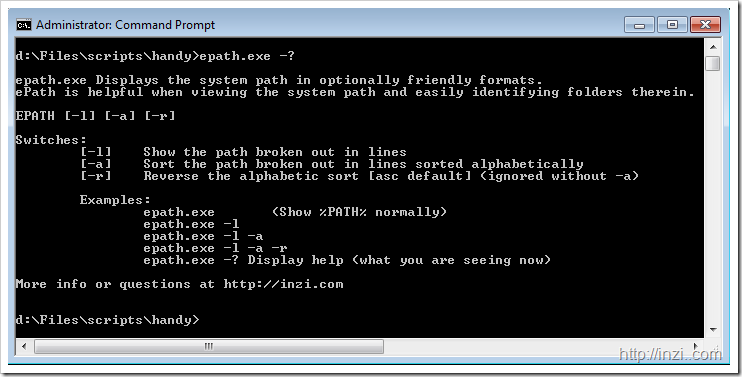
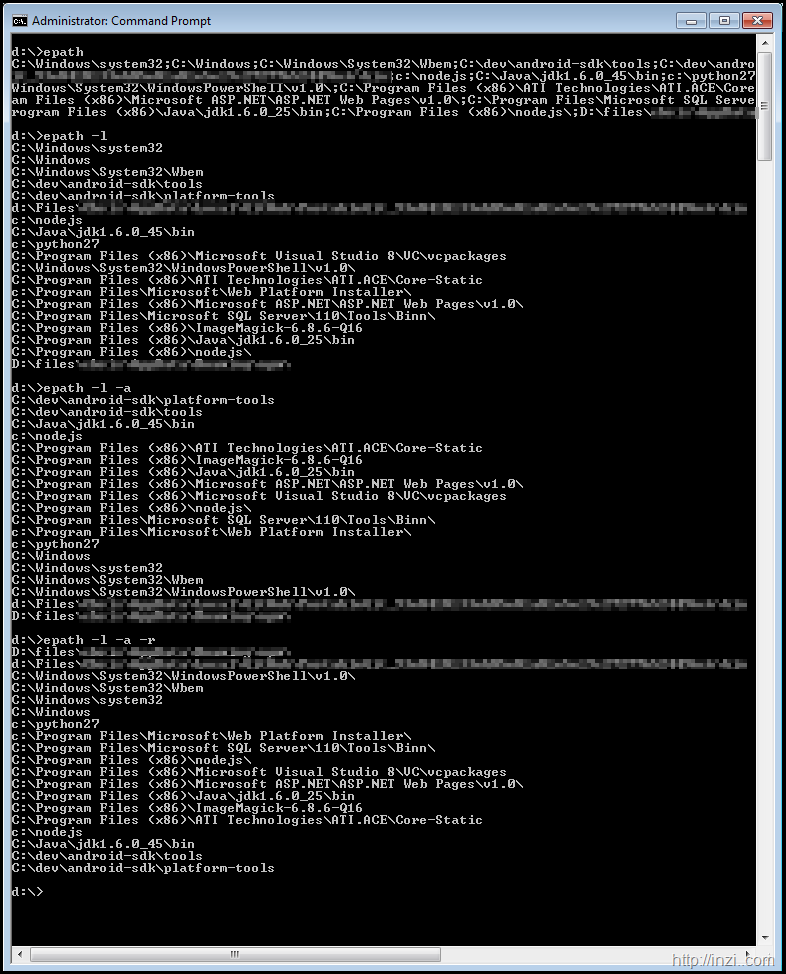
Hi,
Great utility — thanks for making it! I have some feature requests:
1) Add an option to enable different output encodings. Notepad++ detects the encoding as “UCS-2 Little Endian”. When I try to redirect output to a text file for logging purposes:
dir c:\ > %temp%\x.log
epath -l >> %temp%\x.log
type %temp%\x.log
you’ll see the encoding for ‘dir’ output is different from ‘epath’ — epath’s output is two-byte encoded (visually it looks like there’s a space after each character). Maybe you could have the option as ‘-e’ which would mean to use the default encoding being used by Windows and/or cmd.exe? Forgive my ignorance if I’m not using the proper terminology.
2) Add “-v” to give version number of epath.
3) My last request is to see if you could add a link to this epath blog entry under your “Tools & Utilities” section. It took me a while to figure its “hidden” location.
Kind regards,
Todd